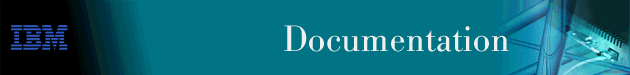
This chapter describes IBM's configuring and monitoring of NetBIOS over bridged networks and over DLSw networks. It includes the following topics:
NetBIOS configuration commands are available at the ASRT/DLSW config> prompt. Changes you make to the router's configuration are not effective immediately. They become part of the router's configuration memory when you restart it. This chapter refers to configuration changes as permanent.
NetBIOS monitoring commands are available at the ASRT/DLSW>prompt. Monitoring commands take effect immediately, but are not saved in the router's non-volatile configuration memory. Thus, while monitoring commands allow you to make real-time changes to the router's configuration, these changes are temporary. The router's configuration memory overwrites them when the router restarts. This chapter refers to changes you make at the monitoring prompt as static.
You can display the NetBIOS config> prompt from either the ASRT configuration environment or the DLSw configuration environment. Changes you make at the NetBIOS config> prompt affect both bridging and DLSw.
| Note: | The NetBIOS configuration commands are not effective immediately. You must restart or reload the device before they become effective. |
To display the NetBIOS config> prompt from the ASRT configuration environment:
Config>protocol asrt Adaptive Source Routing Transparent Bridge user configuration ASRT config>NetBIOS NetBIOS Support User Configuration NetBIOS config>
To display the NetBIOS config> prompt from the DLSw configuration environment:
Config>protocol dls DLSw protocol user configuration DLSw config>NetBIOS NetBIOS Support User Configuration NetBIOS config>
You can display the NetBIOS> prompt from either the ASRT monitoring environment or the DLSw monitoring environment.
Changes you make at the NetBIOS> monitoring prompt affect both bridging and DLSw.
To display the NetBIOS> monitoring prompt from the ASRT monitoring environment:
+ protocol asrt ASRT>NetBIOS NetBIOS Support User Console NetBIOS>
To display the NetBIOS> prompt from the DLSw monitoring environment:
+ protocol dls DLSw>NetBIOS NetBIOS Support User Console NetBIOS>
If you are sending NetBIOS traffic over DLSw, use this procedure at the DLSw config> prompt:
Open NetBIOS SAPs on both sides of the link to enable DLSw to transmit NetBIOS frames.
DLSw config> open-sap Interface # [0]? Enter SAP in hex(range 0-F0),'SNA', or 'NB'[4]? nb SAP F0 opened on interface 0
You can prioritize SNA and NetBIOS traffic to prevent one type of session from using up too much of the available bandwidth during network congestion. To do so, enter priority to set a priority for SNA sessions and NetBIOS sessions. You also set a message allocation that corresponds to a session's priority.
Use the set priority command as shown in the following example:
DLSw config> set priority Default priority for SNA DLSw session traffic (C/H/M/L) [M]? C Default priority for NetBIOS DLSw session traffic (C/H/M/L) [M]? L Default priority for SNA DLSw explorer traffic (C/H/M/L) [M]? H Default priority for NetBIOS DLSw explorer traffic (C/H/M/L) [M]? M Message allocation by C/H/M/L priority (4 digits) [4/3/2/1]? Maximum NetBIOS frame size (516, 1470, 2052, or 4399) [2052]? 516
The default message allocation of 4/3/2/1, provides the following allocation to sessions:
The router uses the priority and message allocation to selectively limit the burst length of specific types of traffic. For example:
and
the router processes four SNA frames before it processes two NetBIOS frames. Once the router processes two NetBIOS frames, it processes four SNA frames, and so on.
In this scenario, the router dedicates two-thirds of available bandwidth to SNA traffic (a ratio of 4 to 2). Note that the router counts frames, rather than bytes, when allocating bandwidth according to the priorities you assign.
You can change the message allocation for sessions from the default of 4/3/2/1. You must always enter four digits, from 9 to 1, in descending order. For example, if the SNA priority is Critical and the NetBIOS traffic is Medium, and you change the message allocation to 8/7/6/5, the router processes eight SNA frames before it processes six NetBIOS frames.
You can also use the DLSw set priority command to change the maximum NetBIOS frame size. The default is 2052. Set this parameter to the largest frame size you expect to need, and no larger. Setting the frame size larger than needed reduces the number of available buffers.
Use the DLSw set memory command to set the number of bytes the router allocates as a buffer for NetBIOS UI frames. If the TCP transmit buffer becomes full, the router uses this buffer for NetBIOS UI frames.
Note that the number of bytes allocated for NetBIOS is global, and not per session.
DLSw config> set memory Number of bytes to allocate for DLSw (at least 26368) [141056]? Number of bytes to allocate per LLC session [8192]? Number of bytes to allocate per SDLC session [4096]? Number of bytes to allocate for NetBIOS UI-frames [40960]?
Table 12 lists the NetBIOS configuration and monitoring
commands.
Table 12. NetBIOS Configuration and Monitoring Commands
| Command | Function |
|---|---|
| ? (Help) | Displays all the commands available for this command level or lists the options for specific commands (if available). See "Getting Help". |
| Add | Adds cache entries to the router's name cache, and adds name list entries to the router's local name list. |
| Delete | Deletes cache entries or name list entries that you added using the add command. |
| Disable | Disables duplicate frame filtering, route caching and the use of local and remote NetBIOS name lists. |
| Enable | Enables duplicate frame filtering, route caching and the use of local and remote NetBIOS name lists. |
| List | Displays various NetBIOS name cache and name list configuration information depending on whether you are at the configuration prompt or the monitoring prompt. |
| Set | Configures parameters for name caching, duplicate frame filtering, frame type filtering, and name lists. Also displays the NetBIOS Filter config> prompt. |
| Test | This command is available only at the monitoring prompt and tests a particular NetBIOS name against the current NetBIOS name cache and name lists. |
| Exit | Returns you to the previous command level. See "Exiting a Lower Level Environment". |
|
|
The NetBIOS configuration (Talk 6) commands are not effective immediately. They remain pending until you issue the reload or restart command.
Adds a new name cache entry to the router's permanent or static configuration, or adds a NetBIOS name list entry used to limit remote station access to local DLSWs. You can add name cache entries for DLSw neighbors only. The router ignores entries that you add for ASRT traffic.
Syntax:
The router prompts you for the 16th character in hex only if you have indicated via set cache-parms that 16 characters are relevant in a NetBIOS name.
Multiple entries with different IP addresses may be added for a single NetBIOS name. This allows the name to be accessed through multiple DLSw neighbors.
| Note: | The NetBIOS name is case sensitive and must match the case of the network NetBIOS name. |
Example: add cache-entry
Enter up to 15 characters of NetBIOS name (no wild cards) Enter NetBIOS name[]? Accounting Enter last character of NetBIOS name in hex [0]? 01 Enter IP Address [0.0.0.0]? 20.2.1.3 Name cache entry has been created
From the configuration prompt, adds a permanent name list entry. The change does not take effect until the router is restarted or the change is committed from the NetBIOS> prompt using set name-list command.
From the monitoring prompt, adds a temporary name list entry. The change does not take effect until the change is committed from the NetBIOS> prompt using set name-list command. The change is lost when you restart the router.
The NetBIOS name qualifier represents one or more NetBIOS names reachable on this router's locally bridged network that are to be made reachable to other routers through DLSw.
The NetBIOS name qualifier may contain the following two types of wildcard characters:
Notes:
Example: add name-list
Enter up to 16 characters of NetBIOS name qualifier (wild cards OK). Enter name qualifier []? NY_SERV* NetBIOS name qualifier type (I=individual, G=group) [I]? Name list entry has been created For the new entry to take effect, restart or commit the change using 't 5' : 'SET NAME-LIST'.
Deletes name cache entries or NetBIOS name list entries.
Syntax:
From the configuration prompt, deletes name cache entries from the router's permanent configuration. The router prompts for a record number, which is the number of the entry you want to delete. To see a list of entry numbers, enter list cache all.
From the monitoring prompt, deletes name cache entries from the router's static configuration or active cache. The router prompts for a cache entry name. To see a list of entries, enter list cache conf or list cache active.
| Note: | The NetBIOS name is case sensitive. |
Example for Configuration: delete cache-entry
Enter name cache record number [1]? 2
Name cache entry has been deleted
Example for Monitoring: delete cache-entry
Enter up to 15 characters of NetBIOS name (no wild cards)
Enter NetBIOS name []? ADMIN
Name cache entry NOT found in Active list for name entered
Name cache entry has NOT been deleted from Active list
Static name cache entry deleted from Config list
From the configuration prompt, deletes a permanent name list entry. The router prompts for a record number that is the number of the entry you want to delete. To see a list of entry numbers, enter the list name-list all command. The change does not take effect until the router is restarted or the change is committed from the monitoring prompt using the set name-list command.
From the monitoring prompt, temporarily deletes a name list entry. The router prompts for a record number that is the number of the entry you want to delete. To see a list of entry numbers, enter the list name-list config command. The change does not take effect until the change is committed from the monitoring prompt using the set name-list command. The change is lost if the router is restarted.
Example: delete name-list
Enter name list record number [1]? 1 Name list entry NY_SERV* / INDIVIDUAL has been deleted. For the deletion to take effect, restart or commit the change using 't 5' : 'SET NAME-LIST'.
Disables duplicate frame filtering, use of NetBIOS name lists, or route caching.
Syntax:
Example: disable duplicate-filtering
Duplicate frame filtering is OFF
From the configuration prompt, permanently disables the use of the local name list. The change does not take effect until the router is restarted or the change is committed from the monitoring prompt using the set name-list command.
From the monitoring prompt, temporarily disables the use of the local name list. The change does not take effect until the change is committed from the monitoring prompt using the set name-list command. The change is lost if the router is restarted.
Example: disable name-list local
Use of local NetBIOS name list is DISABLED For the change to take effect, restart or commit the change using 't 5' : 'SET NAME-LIST'.
From the configuration prompt, permanently disables the use of remote name lists. The change does not take effect until the router is restarted or the change is committed from the monitoring prompt using the set name-list command.
From the monitoring prompt, temporarily disables the use of remote name lists. The change does not take effect until the change is committed from the monitoring prompt using the set name-list command. The change is lost if the router is restarted.
Example: disable name-list remote
Use of remote NetBIOS name list is DISABLED For the change to take effect, restart or commit the change using 't 5' : 'SET NAME-LIST'.
Example: disable route-caching
Route caching is OFF
Enables duplicate frame filtering, use of NetBIOS name lists, or route caching.
Syntax:
Example: enable duplicate-filtering
Duplicate frame filtering is ON
From the configuration prompt, permanently enables the use of the local name list. The change does not take effect until either to router is restarted or the change is committed from the monitoring prompt using the set name-list command.
From the monitoring prompt, temporarily enables the use of the local name list. The change does not take effect until the change is committed from the monitoring prompt using the set name-list command. The change is lost if the router is restarted.
Example: enable name_list local
Use of local NetBIOS name list is ENABLED For the change to take effect, restart or commit the change using 't 5' : 'SET NAME-LIST'.
From the configuration prompt, permanently enables the use of remote name lists. The change does not take effect until either the router is restarted or the change is committed from the monitoring prompt using the set name-list command.
From the monitoring prompt, temporarily enables the use of remote name lists. The change does not take effect until the change is committed from the monitoring prompt using the set name-list command. The change is lost if the router is restarted.
Example: enable name_list remote
Use of remote NetBIOS name list is ENABLED For the change to take effect, restart or commit the change using 't 5' : 'SET NAME-LIST'.
Example: enable route-caching
Route caching is ON
Displays all cache entries or displays cache entries by type of entry. Displays filter configuration information or general configuration information. Displays local NetBIOS name list entries.
Syntax:
Example: list cache all
Entry Name IP Address
----- ------------------- ---------------
1 ACCOUNTING <00> 20.2.1.3
2 NOTES <00> 20.2.3.4
Example: list cache entry-number
Enter name cache record number [1]? 1
Entry Name IP Address
----- ------------------- ---------------
1 ACCOUNTING <00> 20.2.1.3
You can use as many wildcards as you like, up to the maximum number of characters in a NetBIOS name (15 or 16, depending on the configuration).
| Note: | The NetBIOS name is case sensitive. |
Example: list cache name
Enter up to 15 characters of NetBIOS name (wild cards ok) []? Acc*
Entry Name IP Address
----- ------------------- ---------------
1 Accounting <00> 20.2.1.3
Example: list cache ip-address
Enter IP Address [0.0.0.0]? 20.2.1.3
Entry Name IP Address
----- ------------------- ---------------
1 Accounting <00> 20.2.1.3
Example: list filters all
Bridge name conflict filtering is OFF Bridge general bcast filtering is OFF Bridge trace control filtering is OFF DLS name conflict filtering is ON DLS general bcast filtering is ON DLS trace control filtering is ON
Example: list filters bridge
Bridge name conflict filtering is OFF Bridge general bcast filtering is OFF Bridge trace control filtering is OFF
Example:
list filters dlsw DLS name conflict filtering is ON DLS general bcast filtering is ON DLS trace control filtering is ON
Example:
list general Bridge-only Information: Bridge duplicate filtering is OFF Bridge duplicate frame filter t/o 1.5 seconds DLS-only Information: DLS command frame retry count 5 DLS max remote name cache entries 100 DLS command frame retry timeout 0.5 seconds DLS type of local name list NON-EXCLUSIVE DLS use of local name list is DISABLED DLS use of remote name list is ENABLED
Example:
list name-list all Entry Name Qualifier Type ----- ---------------- ---------- 1 NY_SERV* INDIVIDUAL 2 NY_DOMAIN* GROUP
Example:
list name-list entry-number Enter name list record number [1]? 1 Entry Name Qualifier Type ----- ---------------- ---------- 1 NY_SERV* INDIVIDUAL
Displays various types of cache entries, filter configuration, general configuration information, NetBIOS name lists, or statistics on other things.
Syntax:
The number in angle brackets is the 16th character of the NetBIOS name. This character, which you can enter in hexadecimal if you create the cache entry, is used by some NetBIOS applications for special purposes.
If the Name Type field does not specify LOCAL, it is a remote entry.
Example: list cache active
Cnt NetBIOS Name Name Type Entry Type --- ------------------- ----------------- ---------- 1 HYPERION <01> INDIVIDUAL LOCAL DYNAMIC 2 LANGROUP <00> UNKNOWN STATIC 3 ACCOUNTING <00> GROUP PERMANENT
The number in angle brackets is the 16th character of the NetBIOS name. This character, which you can enter in hexadecimal if you create the cache entry, is used by some NetBIOS applications for special purposes.
Example: list cache config
Name IP Address Source Last Mod ------------------ -------------- --------- --------- Admin <00> 20.3.120.8 STATIC ADDED Finance <01> 20.4.96.8 PERMANENT MODIFIED Notes <00> 20.8.210.3 PERMANENT UNCHANGED
Example: list cache group
Cnt NetBIOS Name Entry Type Loc Path State Rem Path State --- ------------------- ---------- -------------- -------------- 2 HYPERION <01> DYNAMIC UNKNOWN GROUP 3 EXCEL <00> DYNAMIC GROUP GROUP
For NetBIOS clients the Local Path State is always Unknown and the MAC address and Routing information fields are always empty.
Example: list cache local
Cnt NetBIOS Name Loc Path State MAC Address Routing Information --- --------------- -------------- ----------- -------------------- 2 HYPERION <01> UNKNOWN
You can use as many wildcards as you like, up to the maximum number of characters in a NetBIOS name (15 or 16 depending on the configuration).
| Note: | NetBIOS names are case sensitive. |
Example: list cache name
NetBIOS Name Name Type Entry Type
------------------- ----------------- ----------
HYPERION <01> INDIVIDUAL REMOTE DYNAMIC
Count of name cache entry hits ................................ 20
Age of name cache entry ....................................... 689
Age of name cache last reference .............................. 85
Local path information:
Loc Path State Timestamp MAC Address LFS Routing Information
-------------- --------- ------------ ----- -------------------
UNKNOWN 689
Remote path information:
Rem Path State Timestamp LFS IP Address(es)
-------------- --------- ----- --------------
BEST FOUND 85 2052 20.3.120.8
Example: list cache remote
Cnt NetBIOS Name Entry Type Rem Path State IP Address(es) --- ------------------- ---------- -------------- -------------- 2 HYPERION <01> STATIC BEST FOUND 20.3.120.8 3 EXCEL <00> DYNAMIC SEARCH ALL
Example: list cache unknown
Cnt NetBIOS Name Entry Type Loc Path State Rem Path State --- --------------- -------------- -------------- -------------- 2 HYPERION <01> STATIC UNKNOWN UNKNOWN 3 EXCEL <00> STATIC UNKNOWN UNKNOWN
Displays whether or not frame type filtering is on or off for both bridging and DLSw.
Use the set filters bridge and set filters dlsw commands to turn these filters on or off.
Example: list filters all
Bridge name conflict filtering is OFF Bridge general bcast filtering is OFF Bridge trace control filtering is OFF DLS name conflict filtering is ON DLS general bcast filtering is ON DLS trace control filtering is ON
Example: list filters bridge
Bridge name conflict filtering is OFF Bridge general bcast filtering is OFF Bridge trace control filtering is OFF
Example: list filters dlsw
DLS name conflict filtering is ON DLS general bcast filtering is ON DLS trace control filtering is ON
Example: list general
Bridge-only Information: Bridge duplicate filtering is OFF Bridge duplicate frame filter t/o 1.5 seconds DLS-only Information: DLS command frame retry count 5 DLS max remote name cache entries 100 DLS command frame retry timeout 0.5 seconds DLS type of local name list NON-EXCLUSIVE DLS use of local name list is DISABLED DLS use of remote name list is ENABLED DLS-Bridge Common Information: Route caching is OFF Significant characters in name 15 Max local name cache entries 500 Duplicate frame detect timeout 5.0 seconds Best path aging timeout 60.0 seconds Reduced search timeout 1.5 seconds Unreferenced entry timeout 5000 minutes
Example: list name-list all
Name Qualifier Type IP Address ---------------- ---------- --------------- LA_DOMAIN* GROUP 20.2.1.3 LA_SERV* INDIVIDUAL 20.2.1.3 NY_DOMAIN* GROUP Local NY_SERV* INDIVIDUAL Local SF_DOMAIN* GROUP 20.2.3.4 SF_SERV* INDIVIDUAL 20.2.3.4 TEMP_DOMAIN GROUP Local TEMP_SERV01 INDIVIDUAL Local
The source field can have one of the following values:
The LastMod field can have one of the following values:
Example: list name-list config
Entry Name Qualifier Type Source LastMod ----- ---------------- ---------- --------- --------- 1 NY_SERV* INDIVIDUAL PERMANENT UNCHANGED 2 NY_DOMAIN* GROUP PERMANENT UNCHANGED 3 TEMP_SERV01 INDIVIDUAL STATIC ADDED 4 TEMP_DOMAIN GROUP STATIC ADDED
Example: list name-list local
LOCAL Name List Type of Name List (active) ....... EXCLUSIVE Type of Name List (pending) ...... NON-EXCLUSIVE Name Qualifier Type ---------------- ---------- NY_DOMAIN* GROUP NY_SERV* INDIVIDUAL TEMP_DOMAIN GROUP TEMP_SERV01 INDIVIDUAL
Example: list name-list remote
Enter IP Address [0.0.0.0]? 20.2.1.3
Partner IP Address ........... 20.2.1.3
Type of Name List ............ EXCLUSIVE
Use of remote name lists ..... ENABLED
Name Qualifier Type
---------------- ----------
LA_DOMAIN* GROUP
LA_SERV* INDIVIDUAL
Example: list statistics cache
Local name cache entries 1 Remote name cache entries 1 Local individual names 1 Remote individual names 0 Group names 0 Unknown names 1 Name cache hits 2194 Name cache misses 2
Example: list statistics frames bridge
Frames in cache 0 Name query frames 0 Status query frames 0 Add name frames 0 Add group name frames 0 Name in conflict frames 0 Frames not filtered as duplicates 0
Example: list statistics frames dlsw
Name query frames 0 Status query frames 0 Add name frames 0 Add group name frames 0 Name in conflict frames 0 Frames not filtered as duplicates 0
Example: list statistics general bridge
Frames received 1339 Frames discarded 0 Frames forwarded to bridge 1339 Frames forwarded to DLS 1339
Example: list statistics general dlsw
Frames received 1339 Frames discarded 0 Frames forwarded to bridge 1339
Sets name caching parameters, turns frame type filtering on or off for either bridging or DLSw, adjusts duplicate frame filtering timers and frame retry timers, and sets NetBIOS name list parameters. Also displays the NetBIOS name and byte filtering prompt.
Syntax:
Example: set cache-parms
Significant characters in name [15]? Best path aging timeout value in seconds [60.0]? Reduced search timeout value in seconds [1.5]? Unreferenced entry timeout value in minutes [5000]? Max nbr local name cache entries [500]? Max nbr remote name cache entries [100]? Cache parameters set
The default is 15.
To determine the best path, the router considers transmission time between nodes on all possible routes connecting those nodes, as well as largest frame size. The router does not consider a path suitable if it cannot accommodate the largest NetBIOS frame that could be transmitted over the path.
The default is 60 seconds. The range is 1.0 to 100000.0 seconds.
If the router receives a duplicate frame after this timer expires, it assumes the previous route is not longer valid and it widens its search. The router forwards the duplicate frame to both bridges and DLS. DLS broadcasts the corresponding SSP message to all possible DLS partners.
The default is 1.5 seconds. The range is 1.0 to 100.0 seconds.
The default is 5000 minutes. The range is 1 to 100000 minutes.
The default is 500. The range is 100 to 30000. You can lower this value to save router memory. To optimize memory usage, processor usage, and the amount of broadcast traffic, set the number of local name cache entries as close as possible to the total number of NetBIOS stations (servers and clients) that are active on this router's local bridge network.
The default is 100. The range is 100 to 30000. You can lower this value to save router memory. To optimize memory usage, processor usage, and the amount of broadcast traffic, set the number of remote name cache entries to the number of remote NetBIOS servers that are to be accessed by NetBIOS clients on this router's local bridge network, plus about 25%.
Example: set filters bridge
Filter Name Conflict frames? [No]: y Name conflict filtering is ON Filter General Broadcast frames? [No]: General broadcast filtering is OFF Filter Trace Control frames? [No]: Trace control filtering is OFF
From the NetBIOS > monitoring prompt, displays the NetBIOS filtering monitoring prompt (NetBIOS Filter>). Monitoring NetBIOS filtering is explained in "Monitoring NetBIOS Filtering".
This parameter allows you to access NetBIOS byte filtering.
Example: set filters byte
NetBIOS Filtering configuration NetBIOS Filter config>
Example: set filters dlsw
Filter Name Conflict frames? [Yes]: Name conflict filtering is ON Filter General Broadcast frames? [Yes]: General broadcast filtering is ON Filter Trace Control frames? [Yes]: Trace control filtering is ON
From the NetBIOS > monitoring prompt, displays the NetBIOS filtering monitoring prompt (NetBIOS Filter>). Monitoring NetBIOS filtering is explained in "Monitoring NetBIOS Filtering".
This parameter allows you to access NetBIOS name filtering.
Example: set filters name
NetBIOS Filtering configuration NetBIOS Filter config>
Example: set general
ATTENTION! Setting Duplicate Frame Filter Timeout to zero... disables duplicate frame checking! Duplicate frame filter timeout value in seconds [1.5]? Duplicate frame detect timeout value in seconds [5.0]? General parameters set
If DLSw is enabled, the software also prompts you for:
Command frame retry count [5]? Command frame retry timeout value in seconds [0.5]?
The range is 0.0 to 100.0 seconds. Zero disables duplicate frame checking. The default is 1.5 seconds.
The range is 0.0 to 100.0 seconds. The default is 5 seconds.
Number of duplicate NetBIOS UI frames the target DLSw router sends to its locally attached LAN. These frames are sent at intervals specified by the command frame retry timeout.
The range is 0 to 10. The default is 5.
The range is 0.0 to 10.0 seconds. The default is 0.5 seconds.
From the configuration prompt, permanently sets the local NetBIOS name list parameters. The change does not take effect until either the router is restarted or the change is committed from the monitoring prompt using set name-list command.
From the monitoring prompt, this command temporarily sets the local NetBIOS name list parameters. The command also commits any NetBIOS name list changes that have been made from the configuration or monitoring prompts.
Allows testing of real NetBIOS names against the current NetBIOS cache or the NetBIOS name list.
Syntax:
Example (no corresponding NetBIOS cache entry): test cache ABC
Destination NetBIOS name being tested .... ABC <20> Name cache entry NOT found. How frame destined for this NetBIOS name is forwarded to DLSw partners ..... Send to all partners.
Example (corresponding NetBIOS cache entry): test cache LA_SERV01
Destination NetBIOS name being tested .... LA_SERV01 <00> Name cache entry found: Name type = INDIVIDUAL REMOTE; Entry type = DYNAMIC How frame destined for this NetBIOS name is forwarded to DLSw partners ..... Send to all name list learned and dynamically learned partners. List of DLSw partners to which frame destined for this name is forwarded ..... Send via TCP to 20.2.1.3 ( Name list, Learned )
Example: test name-list
Enter up to 15 characters of NetBIOS name (no wild cards). Enter NetBIOS name []? LA_SERV01 Enter last character of NetBIOS name in hex [0]? Name Qualifier Type IP Address ---------------- ---------- --------------- LA_SERV* INDIVIDUAL 20.2.1.3